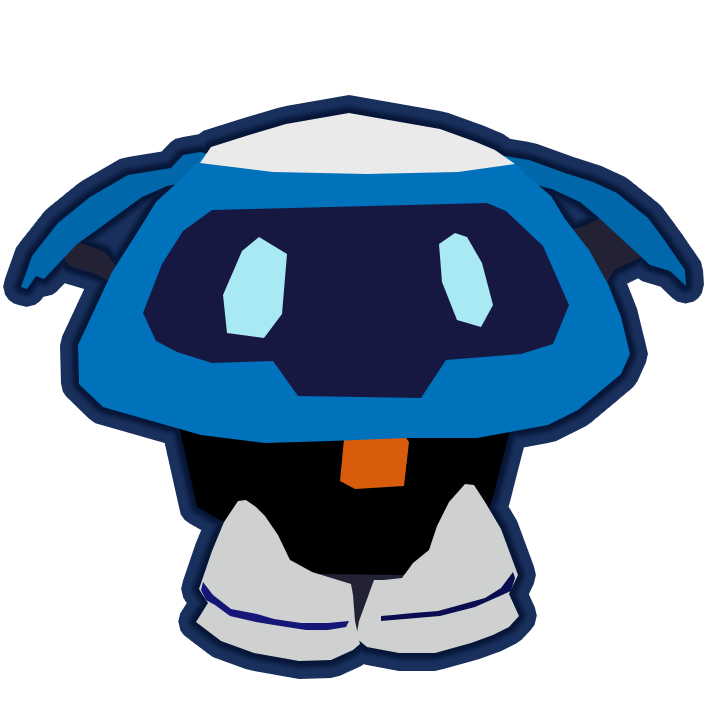 Yernemm - Post: Overwatch Extraction Toolkit 2 Guide
Yernemm - Post: Overwatch Extraction Toolkit 2 Guide
Notice: OWET 2 has not been publicly released yet. This guide is work-in-progress.
Overwatch Extraction Toolkit 2 Guide
Contents
There are no error pop-ups but nothing is extracted (there may be an error in the DataTool console)
The item browser does not have the item I am looking for.
What is OWET 2?
OWET 2 (Overwatch Extraction Toolkit 2) is a program which helps with extracting data and assets from Overwatch. It primarily uses DataTool ( https://owdev.wiki/Tutorial/Extracting_with_DataTool ) to access internal Overwatch files. It has other tools which make the process easier.
It is a continuation to the original OWET, which has been discontinued. OWET 2 is a complete rewrite of OWET, including a completely different approach and interface.
How does it work?
OWET uses DataTool to extract files. DataTool is a command-line program that is made by a different group of people. More info about DataTool can be found here ( https://owdev.wiki/Main_Page ).
DataTool does all the extraction and OWET provides the GUI consisting of various menus and options. It also provides additional functionality like keeping logs of all DataTool interactions, automatically updating DataTool, and keeping the game folder location saved.
Common issues:
There are no error pop-ups but nothing is extracted (there may be an error in the DataTool console)
Quick answer: Wait a few days for DataTool to update.
Issues like this are typically caused by DataTool itself. Since this is not a tool I am involved in making, it is not something I can fix. Most of the time, this is caused by Overwatch updating. When the game updates, the keys used to decrypt the game files no longer work. It typically takes a few days for the DataTool developers to release an update to the tool after the game updates. If there has been an Overwatch update within the past week, it’s best to just wait and try again another day. OWET should automatically detect and download any new version of DataTool. In case this doesn’t help, you can try contacting the DataTool devs through their subreddit ( https://www.reddit.com/r/overtools/ ).
The item browser does not have the item I am looking for.
Quick answer: In the top title bar, click More > Clear DataTool Cache.
Currently, OWET caches the item list. This essentially means that it saves all the items that were detected in a file so it does not have to check what items exist in the game every time, which speeds the program up. Right now, OWET has no way of automatically remaking the cache every update (this will be added in the future) which means that the items list is only accurate to the time the last cache file was generated. When Overwatch updates and new items are added, these will not automatically show up in the item browser. You must click the “More” button in the title bar, and click the “Clear DataTool Cache” option to clear the cache yourself. The program will then delete the cache file and restart. The next time you open the item browser, a new cache file will be generated.
Created: 2020-03-16 07:28:55 PM (UTC)
Copyright © 2016 - 2020, Yernemm